Why page load speeds matter to business
Ever sat for more than five seconds waiting for a page to load?
If you have, you’re one of the few.
A well-known and much cited piece of research by Google found that pages that take over three seconds to load will lose 40 per cent of people trying to view them.
If this page happens to be on a mobile site, it will lose 53 per cent.
For businesses that rely solely on online audiences, slow loading times can seriously affect income, not only due to fewer customers (one study found that 80 per cent of customers would not return to a site if it loaded too slowly), but also because Google considers speed loading times as an important ranking factor.
For those worried about page loading times, there are a range of tools that you can use to help understand how quickly your website is loading.
One of which is PageSpeed Insights.
PageSpeed Insights
Built and published by Google itself, PageSpeed Insights helps website owners identify speed performances as well as suggesting general and categorised ideas to help make a website faster.
This can be used on a per URL request basis and provides a score ranging from one to 100.
You can also use the PageSpeed Chrome extension, where metrics are regularly offered into the browser, although Google now recommends using the online version.
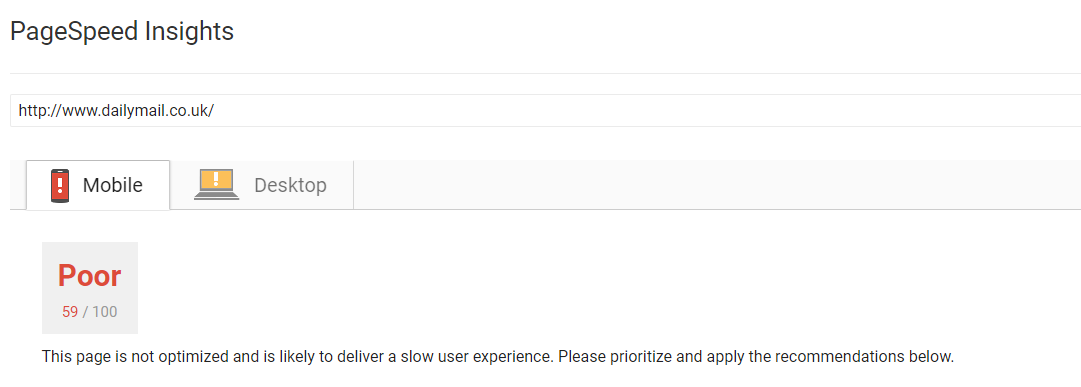
Where do sites tend to stumble?
There’s never usually one sole factor that will affect a page’s loading speed, which means there are a range of usual suspects that you might want to consider:
- Large image sizes – Large, as well as higher resolution images require more data and will slow down a site.
- Slow hosting & cheap shared servers – Slow servers will always lead to poor speeds, there is no substitute for quality hosting. It’s the very foundation of website speed optimisation.
- Scripts, plugins, and modules – Third-party code can make a website look good, but it can also slow page speeds.
- Old coding – Newer and cleaner codes will typically perform better, as outdated code is often modified over time to become sloppy.
And there are many more factors, which a good page speed tool, if you don’t fancy using PageSpeed Insights, will be able to provide for you.
If you find that your site is being given a low rating or score, the benefits of increasing page load times are vast.
In fact, The Trainline reduced its page latency by a mere 0.3s across its page funnel, which collectively helped revenue increase by £8 million per year. Although other activities will have also had a hand here.

So where can improvements be made with basic-level tech knowledge?
The following issues can be fixed with minimal technical knowledge. They might not apply to all websites, but they do happen to be some of the most common problems:
Optimise your images
It’s also worth taking a deeper look into any images that are on the site and work out whether they need optimising.
As mentioned earlier, large images will slow page loading speeds.
Images can be compressed quickly and efficiently using tools such as Kraken, which can reduce images automatically by up to 80 per cent without decreasing the quality of an image.
Get a CDN
A content delivery network (CDN) is a network of servers that are located around the world and can help websites leverage browser cashing, as well as serving files from a location nearer to the requesting browser.
This means that if your website is based in London for example, but a person lands on it in Sidney, saved copies of your content will be served to them from the nearest server.
If the same scenario was to happen without a CDN, that person would have to wait for the website to load all the way from London, which as you might have guessed, takes a lot longer.
In addition to this, large files, mainly script libraries, are often served repeatedly.
Therefore, by using a CDN, it means that a browser can often call files which have previously been downloaded from other websites in order to use them for functionality.
Clean up your database
If your business is working on WordPress, one of the pitfalls of the system is that the database can get cluttered.
From post revisions to deactivated plugins, the more complex a website is, the slower the website might run, so searching for a database cleaner plugin is well worth a shot.
WP Optimize is one that comes highly recommended and can sweep away all the unnecessary piffle from the inner workings of a WordPress site.
If you’ve found that your website is running too slowly, or it has been given a low score by PageSpeed Insights, speak to us about some of the more advanced technical SEO solutions and optimisations that we can help make for your website.
