What to do when your content is stolen
If you regularly upload content to a website or multiple websites, then the chances are you will have had some of it stolen at some point.
While this can sometimes leave you unaffected, it can also have a devastating impact on your SEO efforts.
Stolen content can range from a short paragraph to a full website, including all copy and images.
Based on 200 million crawls done by Raven’s Site Auditor, 29 per cent of pages feature duplicate content.
So, it’s a big problem. How can you protect yourself and your unique content? How are you going to deal with stolen content when it happens?
It’s time to get prepared.
How to discover stolen content
There are many ways to discover stolen content, and we’ll cover two of my favourites in this blog post.
Copyscape
If you suspect content theft, I’d recommend a tool called Copyscape.
With the free version, you input your URL, and with the premium version, you can input the URL or a specific extract of text.
Copyscape runs a scan on your behalf and either delivers good news (no theft) or a list of sites your content is duplicated on.
When you click through to the site where the copy is duplicated, you’ll see the duplicated text highlighted. The tool also tells you what percentage of the page’s copy is the same as yours.
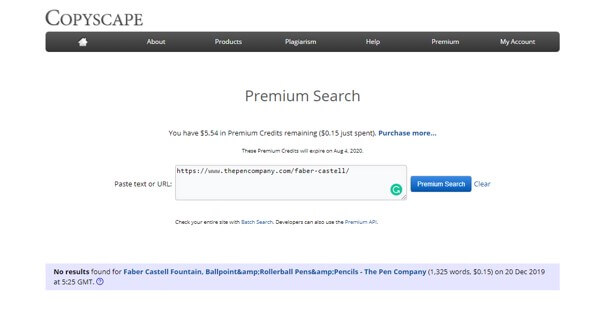
Google Alerts
Another option for discovering stolen content is Google Alerts. Cut and paste some of your copy into it and decide how often you want to receive notifications.
However, please note that Google Alerts offers results for all of the words —not the full excerpt. Therefore, you will need to filter through the results yourself — but, of course, the real alerts will jump out of the page at you.
It could also become impractical for you to set up and receive hundreds of regular Alerts!
Still, it is an option and it does work.
Assessing the impact of stolen content
Your first step upon identifying stolen and duplicated content is to determine the effects of this duplication on your site.
If the stolen content contains a link back to your site, then it is rare that search engines will not view you as the original author.
However, there are often no such links involved.
A quick but effective way to check the impact of the duplication is to search for a unique section of your copy in Google.
Select a section with little or no punctuation and place this within inverted commas in the search bar.
For example, you might search for:
“it is worth bearing in mind before purchase that pens with extra-fine nibs will be prone to suffer from this problem more often.”
Repeat this process with multiple sections of copy.
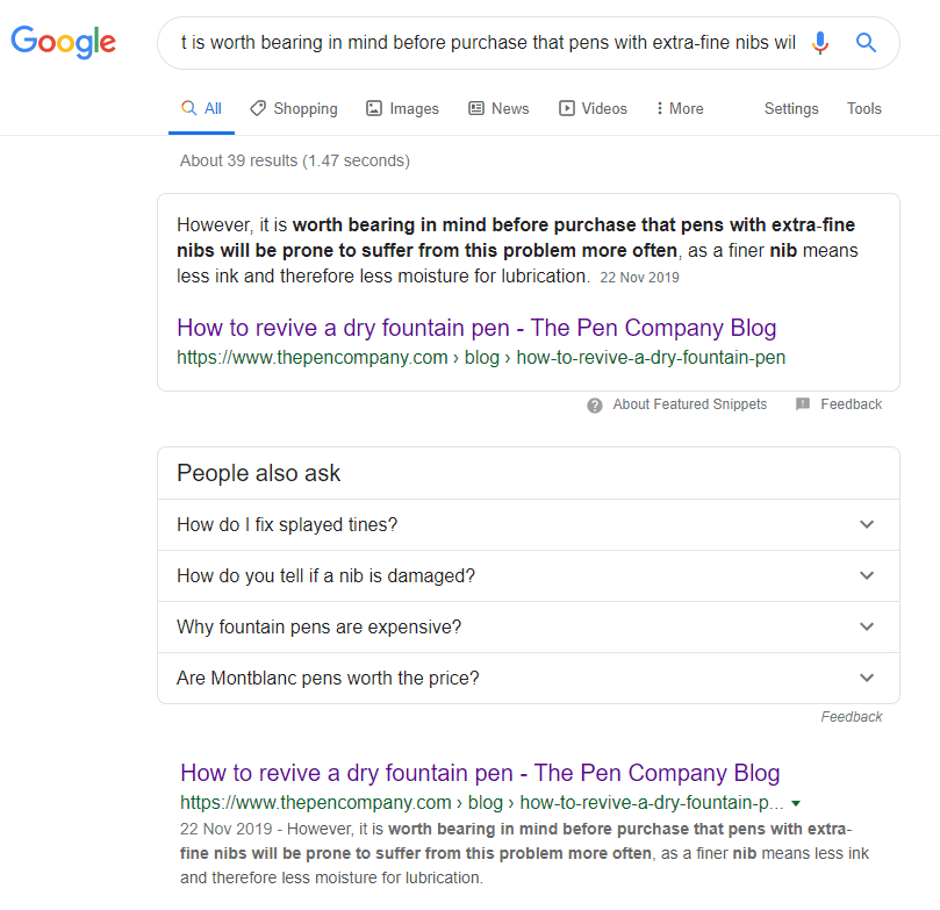
If your page is appearing first in the SERPs, then it indicates that the search engine currently sees your page as the authoritative source for that text. In other words, they are aware that yours is the original content.
If your page isn’t being listed first, then the search engines are confused as to the original author. In this case, your content could be perceived as the stolen version.
Taking action on stolen content
If your content has been stolen and you need to take action, then there are three steps you can take. Start with the first and then, depending on the outcome, continue to the next if required.
Step one
Contact the site owner and ask them to take the content down. Provide details of exactly where the content is and be friendly but firm. Tell them that unless it is removed, you will be taking further action against them.
Step two
If your request is ignored or the site owner says no, then the next step is to contact the site’s hosting company. This is because the hosting company can be held liable if they are notified and do nothing about it.
WhoIsHostingThis.Com is a useful tool if you are struggling to find the host of the site.
If the host does respond and take action, it’s not uncommon for them to take down the whole site.
Step three
If the hosting company takes no action, then you have one final option — to file a DMCA (Digital Millennium Copyright Act) request with search engines. These are taken very seriously. Search engines launch an investigation and will delist the page featuring the stolen content if they agree that it has been stolen.
Regarding Google, if the stolen content has been used in Google AdWords to make money, then their account will be closed, and they will be unable to open another.
Only file a DMCA request when you are positive that the content is yours. If someone wrote the content on your behalf, contact them first to get confirmation that it is original.
Protecting your content from theft
While you can’t stop someone from stealing your site’s content, you can take steps to reduce the likelihood of it happening and lessen the impact if it does.
Of course, most people won’t have taken the below steps because they take additional time, but that works in your favour; if you are taking action and others aren’t, their sites are more likely to become targets than yours. Content thieves will always take the content that is easiest to steal.
Protect yourself by implementing some or all of the below tactics:
- When adding internal links within your content, use absolute linking, as this will ensure that you get the backlinks if your content is stolen — unless the thief takes the time to change them all manually (unlikely if they can’t be bothered to write their own copy). An absolute link would look like this: https://www.thepencompany.com/faber-castell/ Whereas a relative link would look like this: /faber-castell/
- Conversely, use relative links for your images because this will mean that the thief will either have to manually change each to an absolute link or copy each image over to their web servers — both of which involve effort most thieves don’t want to put in.
- Likewise, use relative linking when referring to any Javascript you have developed for your site and your CSS files.
- Create a copyright notice on your website, clearly notifying visitors that you own all of the content on the site and it cannot be duplicated without your permission.
- As an additional extra to amuse yourself, you could also create a custom piece of Javascript that publishes a message when it realises that it isn’t on your web servers. This could say anything you choose — I’ll leave that fun bit up to you!
Next time you find that your content has been stolen, I hope these above tips will help you to deal with the situation successfully. While the issue will always exist, there are plenty of ways to discover stolen content, assess the damage, take action, and prevent a portion of future thefts.