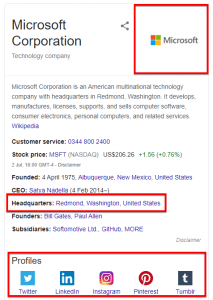Essential Schema for eCommerce websites
Schema has long since been crawled by search engines and is now commonly viewed as a necessity for technical eCommerce SEO. Schema markup is pieces of code that assist search engines in understanding your website and can be big helpers in gaining featured snippets on Google SERPs.
It is important to remember that schema will not magically improve your rankings on search engines; however, with the featured snippets they can help achieve, they can help increase your CTR metric – increasing clicks.
Schema can be implemented via JSON-LD, Microdata and RDFa; however, Google recommends using JSON-LD for all schema where possible. More information on how to implement structured data onto your website can be found on Google’s structured data guidelines.
Organisation schema
Necessary Template: Sitewide
Organisation schema is possibly the most common type of schema found on the internet. Self-explanatory, it helps portray to search engines information about your company (e.g. brand, logo, location, areas served, etc.). If this is featured on SERPs, this can help your website look more “trusted” and more official to users.
An example of this on Google Search looks like:
Sitelinks searchbox schema
Necessary Template: Sitewide
Searchbox schema provides users with a quicker way to search the website directly from the SERPs. This is especially helpful for an eCommerce website, as users will want to find a specific type of product quicker this way.
This is typically found as a featured snippet above your website’s internal links, and generally is only displayed on branded queries for example:
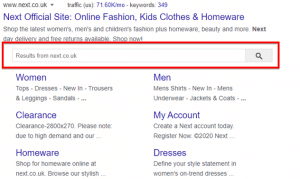
Breadcrumb schema
Necessary Template: Sitewide
Breadcrumbs are massively helpful to SEO, helping display to search engines the architecture of a website, which consequently helps search engines understand the site layout. In addition, they also help with the UX of the website, giving users an extra navigation element to help backtrack to the parent categories.
Breadcrumb schema is used to help support this SEO element by helping paint the breadcrumbs onto SERPs for the specified result, giving users more understanding of the product they are looking for (for eCommerce websites).
Google displays breadcrumb schema on its SERPs as below:
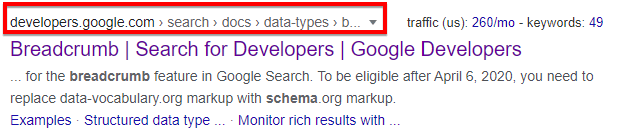
Product schema
Necessary Template: PDPs
Product schema should be used on the PDPs to help obtain any featured snippets for product searches. This can help display more information on the SERPs, which can assist click-through-rate for direct product searches. Product schema includes information on the product, from basic things such as name and description to more acute values such as the SKU code.
Product schema mainly enhances the image results, so it is vital to have a correct (and appealing) image tag appended to the schema.
Google typically displays the product schema as below:
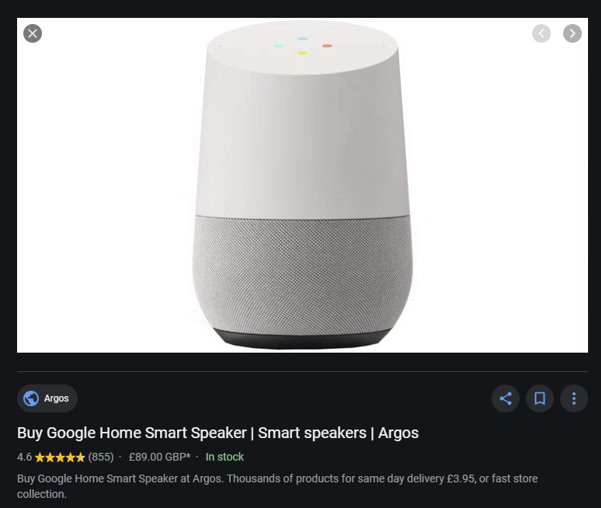
Review Schema
Necessary Template: PDPs
Review schema helps portray to Google the aggregate review of products, allowing it to display ratings in its SERPs. This can be particularly helpful in standing out on the SERP real estate. Typically, this is appended onto the product schema on PDPs, allowing the ratings to be embedded on product search results (as shown above). These can also be applied to LocalBusiness schema too. However, this must be sourced from actual user-written reviews – not from ratings, which is what AggregateRating is used for instead.
This rating schema can be shown on search and image search results. Google typically displays this as:
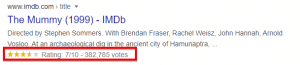
LocalBusiness Schema
Necessary Template: Branch pages
LocalBusiness schema allows you to display information of your local branches (only applicable if you have physical locations) much easier to search engines. This can help to establish trust with users – making your website look more “official” – and helps drive in more customers to your locations.
This can be particularly helpful for small businesses wanting to establish themselves too, by enriching local SERPs with information about the physical branches (e.g. opening and closing times).
If you have multiple branches, applying the LocalBusiness schema to the respective branch pages is the best way to give Google information about the branches. It associates the schema and information with each branch page.
If your business only has one physical branch, then it may be worth applying the schema sitewide to enforce the single location with the website. This can always be changed if you decide to expand your business to multiple locations.
LocalBusiness schema is typically used on Google for its maps feature; however, this is much better utilised through Google My Business – a strong tool to help build local SEO.
If your business is interested in gaining momentum in local SEO, contact us here on how we can help you.