A guide to an SEO URL structure
How you structure URLs for SEO is just as important as optimising page titles, meta descriptions and headers.
The structure of a URL varies for most websites depending on their intent. For instance, an e-Commerce website’s URL structure will be different to that of a blog website.
What is a URL?
A URL is a unique address given to a unique resource on the web. A singular website with multiple pages will have multiple URLs. For example, the primary URL for the SALT.agency website is https://salt.agency/, but it adds additional information when you go to another page, such as https://salt.agency/blog/.
Here are a few useful descriptions for understanding URLs.
- A URL (Uniform Resource Locator) is everything containing the scheme, host and path.
- A URN (Uniform Resource Name) describes everything only in the path.
- A URI (Uniform Resource Identifier) is the URL and the URN.
How to create the best URL structure for SEO
A well-structured URL is essential for the organisation of your website’s content.
The best way to approach URL structures is to look at them from a user perspective. Ensuring your URL has a logical structure with page hierarchies will allow users to navigate your website easily.
Google states that a “site’s URL structure should be as simple as possible” and to “consider organizing your content so that URLs are constructed logically and in a manner that is most intelligible to humans”Keeping your URL short, simple and easy to read will provide users with the best experience. It would also help if you optimised your URLs with relevant and descriptive keywords to give users a clear understanding of the pages content.
Use relevant and readable keywords that describe exactly what the page contains. Even if that keyword has low traffic, selecting the most relevant keyword that describes what content or product is in the URL is always better.
Gary Illyes from Google confirmed that Googlebot could understand different sections of the site based on the quality of content and what areas need crawling more frequently. For example, if a website has a blog subdirectory and signals that this section of the site is important, then Googlebot is more likely to crawl this section. Googlebot understands if a section of a site is important or of quality if it is linked to often.
Both users and search engines can understand the connections between different pages of your site quickly.
For example, a common URL structure for a website will look something like this:
If you are looking for the blog section of our website, this URL tells you exactly what is through that link.
Although most websites do follow a hierarchical URL structure such as the above, others might not. For example:
Google doesn’t recommend having unreadable, long ID numbers in the URL. However, some eCommerce platforms will naturally include SKUs in the URL because of the vast number of URLs they have. If possible, try shorten URLs by trimming unnecessary parameters and avoid the use of session ID’s in URLs.
Does URL structure affect SEO rankings?
In a Webmaster Central Hangout in 2016, Google stated that including keywords in the URL has minimal influence on ranking.
Although it is probably not worth restructuring your entire website to include keywords in the URL, there are advantages of using relevant and descriptive keywords.
Keep in mind Google’s recent core update, which focuses heavily on ‘people-first’ content and rewards websites that satisfy user experience. Although keywords may have a small influence on ranking, optimising your site’s URL structure to be user-friendly can be advantageous, especially in line with the newest update.
URL best practices for larger sites
For larger sites, such as e-Commerce, having a well-structured URL design is essential and allows Googlebot to crawl and index your site properly.
Google search central states that a poor URL structure can lead to issues such as the crawler thinking your site has an infinite number of pages.
If your website has a continuously changing value, such as a timestamp, Google may not index all important pages if there is an unnecessary number of pages to crawl.
For example, the URL /example?now=10:00am and the URL /example?now=10:01am may be treated as different URLs by Google even if they are both displaying the same page.
Best practices for an SEO-friendly URL
URLs that are too complex can cause issues for crawlers. Here are some ways you can follow best practices for an SEO-friendly URL.
1. Use URL query parameters correctly
Using URL parameters helps organise content on a page and makes it easy for users to navigate products.
First of all, a URL parameter is all the parts of a URL that comes after the question mark.
For example:

A query string allows you to find a page according to specific filters and lets you view only a certain amount of items on a page.
Google highly recommends using a ?key=value URL parameter rather than ?value. Doing so would allow Googlebot to better understand your site’s structure to crawl and index your site more efficiently.
For example, a parameter like this is recommended: /red-dress?page=2
And a parameter like this is not recommended: /red-dress?2
2. Use a canonical tag
If a product is available in multiple sizes or colours, using a canonical tag on one of the product variant URLs helps Google understand which variant you prefer to show on the search engine results page.
For example, if the default value of the colour query parameter for a dress is red, you should use /dress as the canonical URL for all dress variants.
- For the red dress, use /dress
- For a blue dress, use /dress?colour=blue
3. Standardize your URLs in lowercase
Although servers treat upper and lower case text in a URL the same, converting all text to the same case is recommended.
Most URLs are written in lowercase, instead of a mixture of both cases or all uppercase.
From a user perspective, URLs standardized in lowercase are expected. This can also help prevent linking errors, externally and internally.
4. Use a trailing slash in container URIs
Use a trailing slash to distinguish a container URI for category pages containing multiple URLs.
A URL with a trailing slash and one without a trailing slash can be two different pages. Those with a trailing slash can represent a directory or a category page, whereas a URL without a trailing slash serves as a web page.
5. Use hyphens
Ensure you use hyphens (-) and not underscores (_) to separate words in your URLs.
This helps users and search engines easily identify the different parts of the URL.
From a user perspective, underscores cannot be seen when a URL is published as a naked link.
URLs used as hyperlinks
Your website could be linked from another site in the form of a naked link.
A naked link is a link in the form of a URL instead of hidden within an anchor text.
Here is what a naked link would look like on a website:
- SEO consultants at https://salt.agency/
And this is a link inside an anchor text:
- SEO consultants at SALT.agency
While keywords used in anchor texts are a ranking factor, John Mueller confirmed that the keywords used in naked links do not pass anchor text information.
Google sees a naked link as a regular link with no anchor text information.
Using relevant keywords in URLs is still recommended as best practice, even if it does not pass anchor text information.
If a website links to your site using a naked link, the URL should be easily read by humans as this is more likely to attract clicks if users understand what is on that page through the link.
Can you increase clicks from SERPS by using keywords in the URL?
Structuring your URL for SEO can help aid click-through rates.
Keeping URLs short and simple to read makes them user-friendly and easier to share.
URLs can appear on the Google search engine results page below the title and above the meta description. However, URLs are now mostly invisible in the Google SERPs, where most sites now use breadcrumb navigation structured data.
For example, the image below displays the category name in the search results that feature breadcrumb navigation instead of showing the URL.
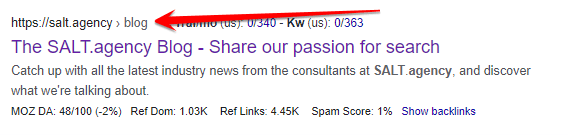
However, Google will still display the URL on the search engine results page if websites do not use breadcrumbs.
Although Google is showing fewer URLs in the SERPs, other search engines such as Bing or DuckDuckGo are showing URLs in the SERPs.
URL best practices
John Mueller states that keywords in URLs are an ‘overrated SEO factor’ and that it has minimal ranking impacts once the content on that page is indexed. It is not worth making changes to URL structures on an existing site for SEO purposes, as this is a site-migration process and will take time for any changes to be made. In summary, ensuring your URLs work for users and not for SEO is the best practice.