Dealing with indexing issues on Shopify
Shopify is a well-known eCommerce platform that allows companies to create a storefront and sell online. Unfortunately, there are a number of frequent technical SEO issues with Shopify that might hurt a website’s ability to rank highly on search engines. This blog specifically goes over Shopify indexing issues and how to fix them.
Common causes of indexation issues on Shopify
As mentioned, the platform has a number of technical indexing issues that could prevent you from moving up the ranks. Some of these Shopify indexing problems are urgent, and they should be resolved right away. Ignoring them could lead to consequences further down the line. Below are some of the main reasons for your indexing problem:
- Are you certain that you are not indexed?
- To check this you can access your Google Search Console and check index coverage and use URL inspection
- Duplicate product pages are present.
- Product pages that are presented on various separate URLs, such as an “On Sale” URL or a “Bestsellers” URL.
- Pages with material that is identical or quite similar. For instance, identical product descriptions, comparable blog entries, and pagination-related duplicate pages, among other things.
- Your main domain and the “myshopify” version of your domain that Shopify manages can cause duplication issues.
- The https:// version of your domain as well as the http:// version could cause issues if no canonicals or redirects are in place.
- Your product page copy is plagiarised.
- You have thin product pages.
- This issue normally effects “/collections/” URLs due to their products either being all sold out or there are no products on the page.
- Google cannot find your product pages.
- You have canonicalization issues.
Potential effects of not fixing indexing issues
Your website needs to be correctly indexed to earn organic traffic from Google. If the content is valuable to Google, your website can rank for further queries as more of your website is indexed.
The potential problems can cause even more issues to your website further down the line, especially when competing for your search terms.
For example, if there is a canonicalisation issue to do with products that does not get resolved, it can cause a mass duplication of product pages on your website as you add pages to your site.
When Google crawls through your website it will see the duplicated pages but may not be able to determine the primary page to rank, potentially selecting one of the non-primary, duplicate pages.
If Google indexes the wrong page as the primary version, this could negatively impact organic performance for any targeted keywords due to it not being the optimised page for targeting the correct keywords.
If your duplication is an accident (it should still get resolved), it doesn’t directly negatively affect the website. However, it still wastes crawl budget on these pages.
Ultimately, Google will still try to rank one of the pages out of the many duplicated pages. This would cause each page to perform worse than a single optimised page in terms of CTR, authority, and conversion rates.
Correctly no indexing Shopify pages
A search engine crawler can process pages constantly. You should exclude pages that don’t need to be crawled from crawling and recrawling to ensure your most crucial pages are consistently crawled and no crawl budget is wasted.
Your Shopify store creates a lot of pages for the benefit of users, including pages for login, checkout, internal search, etc. They are essential for user experience. However, pages like internal search pages can negatively impact organic performance if they are crawled and indexed these. These pages can be no indexed to allow the crawl budget to be used the most efficiently it can.
These technical pages can also lead to duplication. For example, several sorting variables may appear on various URLs yet display the same products, although in a different order. Due to the fact that search engines don’t appreciate duplicate pages on a website, you don’t want those pages to factor into rankings.
There are multiple ways to noindex pages in Shopify but the best are to use the robots.txt or the meta tags. This is a more iron clad way of making sure the page is and stays no indexed. Another option is to use third party applications in Shopify to no index certain pages, but these aren’t as reliable as the robots.txt and meta tags.
How to noindex pages through robots.txt
A robots.txt.liquid template is usually present and optimised for Shopify stores. By default, the robots.txt file on your Shopify website instructs search engine crawlers which pages on a website they should or shouldn’t crawl.
For instance, the shopping cart page is created specifically for users, so it should not be crawled by search engines. This is because pages like the shopping cart are only beneficial to your customers and not search engine.
You can typically find the robots.txt in the Shopify themes’ code. If you go to Online Store > Themes then locate the Shopify theme you wish to modify and click the … button to see the actions menu and select Edit code. This will bring up all the code for the website. Go to the template files and select the robots.txt.liquid template file.
If you cannot find the robots.txt.liquid file then you can create it yourself, under the header of the Template files section there is an Add a new template function. Once you select a new template, it will appear like this:
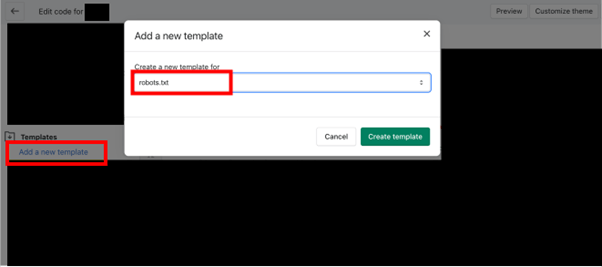
The default settings for the robots.txt file will be the below:
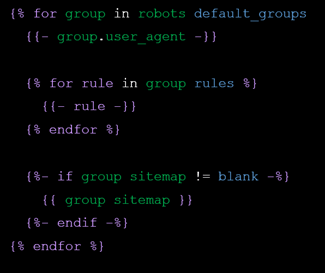
If you are wanting to noindex certain pages, you can use the code below. This code does not allow crawlers to crawl all created internal search result pages, so they don’t get indexed:
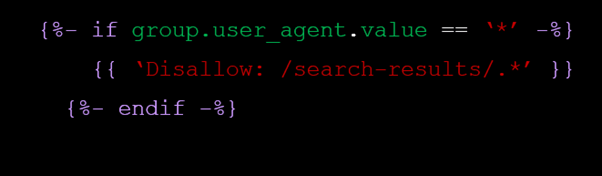
How to noindex pages through meta tags
On your Shopify admin page, go to Online Store > Themes and locate the theme you wish to modify, then click the … button to see the actions menu and select Edit code. This will bring up all the code for the website, select the theme.liquid layout file, which affects elements sitewide and will look like this:
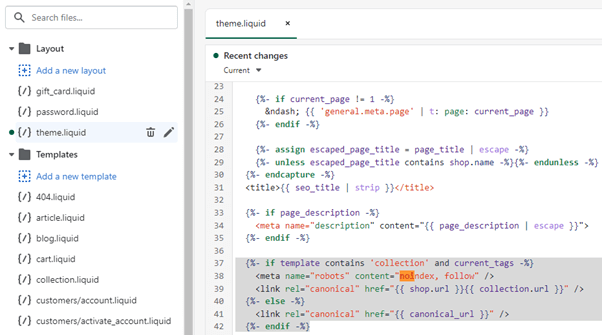
To be able to add a no index, no follow rule to the Shopify theme, you need to add the piece of code below to your <head> section:
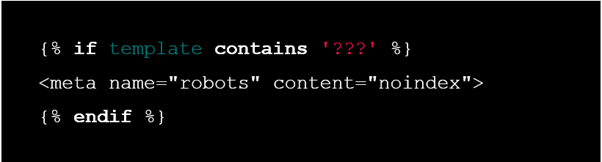
This piece of code can be used to exclude templates from any indexing. Shopify can then noindex any 404 pages, paginated pages, additional collection pages, and can be used to noindex products with a certain tag in Shopify.
If you want to noindex specific URLs, you would add the piece of code below to your <head> section:
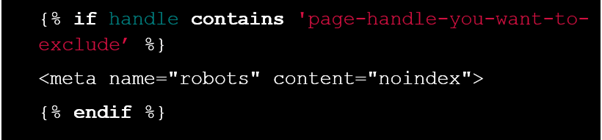
This piece of code is how you can no index products with this certain tag in Shopify, the “handle” is to specify that we are wanting to exclude a specific page. To be able to edit this code, you would need to change the text highlighted in red with the product handle. The product handle would be specific-product if the URL for the product page was https://yourstore.com/products/specific-product.
Shopify sitemap and no index tools
There are also many third party tools you can use on your Shopify store. Even though these applications save time, they can be expensive. The noindexing functions of robots.txt and meta-tags are more complicated but are free and can be used without a download or subscription.
There are a number of SEO applications for Shopify that can help you noindex any other pages or hide products from search engines in your Shopify store, making noindexing simpler for you to apply.