An introduction into leveraging internal site search data
If you have a website that utilises a functional search tool (commonly e-commerce and e-commerce related websites) in order to help your users engage and find the exact information of products, you may find that you are not actually getting as much as data out of the tool as you think.
When properly integrated into Google Analytics, the data can shed a lot of extra light on how your users interact with the website and even show the exact phrases, products and keywords that a user may search for within your website.
Like many things in SEO, we can use the analytics data to ask the question of why and also to investigate potential further opportunities.
Setting up Google Analytics
Setting up the tracking with an existing Google Analytics account is normally a straight-forward affair – simply navigate to the admin > view settings section of the analytics view, scroll down and ensure that Site Search Tracking is enabled as shown below.
Once set up, you’ll want to give it a week or so to collect some meaningful data – remember that Google Analytics is not retroactive.
So, any previous engagement or activity from the website will not be collected; we’re starting with a blank slate (unless the function was already set up and you were just not aware of it!).
Internal site search has insights to be gained
The first piece of information that we can look it is just how many users are engaging with and using the internal site search function on the website, as shown below.
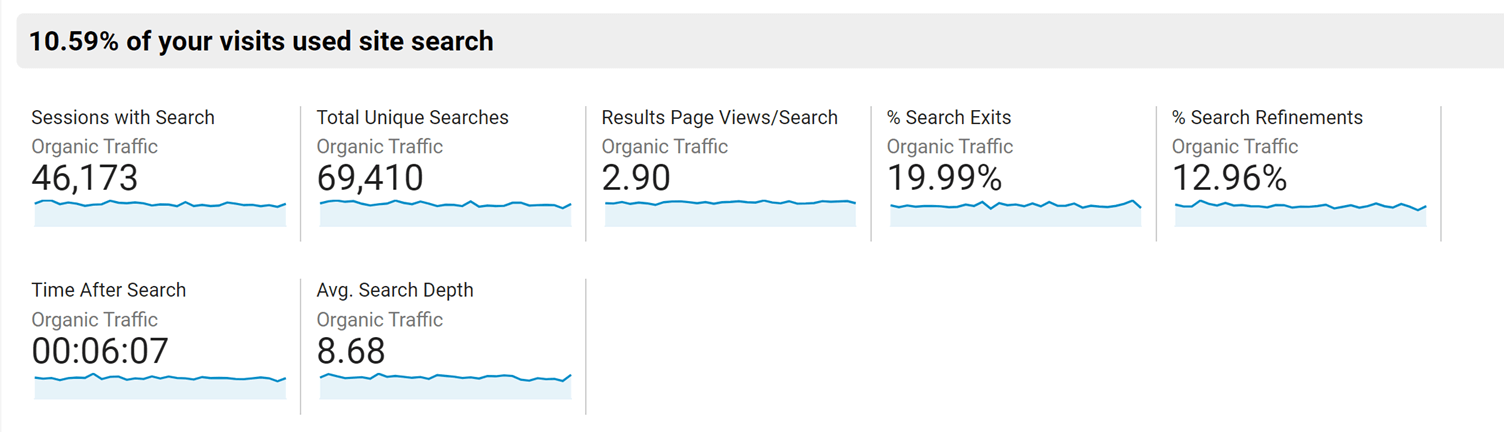
In our example, from a real e-commerce business, we can see that 10.6% of all users on the website make use of the search function.
This is obviously a substantial number, and the information from this data can be used and interpreted to provide some additional insights into user behaviour that we may otherwise not have so readily available to us.
A very interesting metric to keep in mind here is how many of those users conducting a site search will then go on to refine that initial search further. This information allows us to ask ourselves some important questions:
- Does this indicate an issue with the search function?
- Are the initial results too broad, or do they not include the actual product that the user was initially searching for?
- Do the search results display too many products or not enough in relation to the query? Are there irrelevant products displayed?
Internal search and search terms
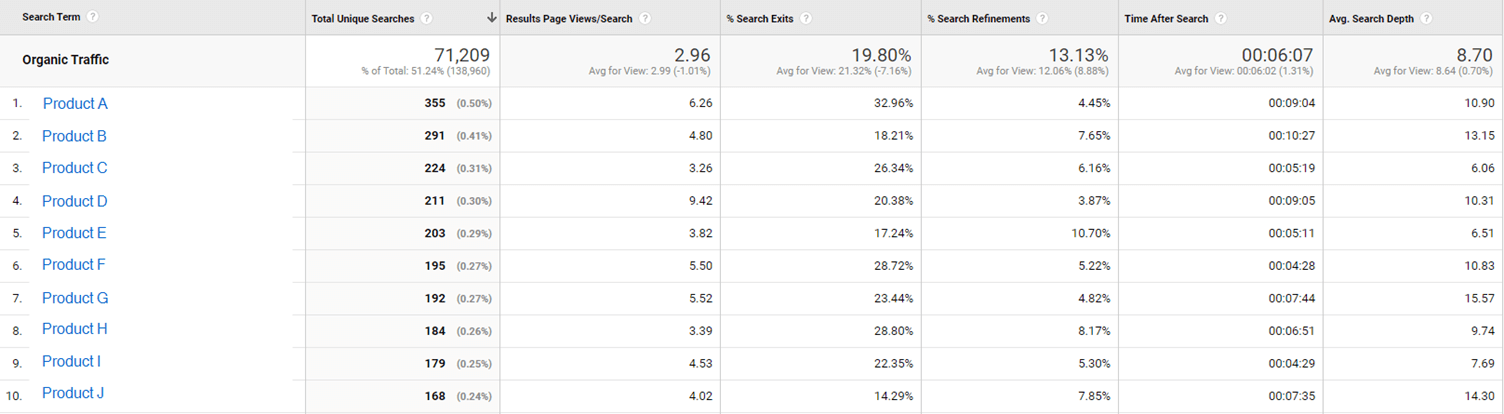
Reviewing the actual terms that a user has searched for is a hugely important piece of data that should not be overlooked.
This report shows us exactly how many users are searching for which terms, how many searches are then subsequently refined further (as mentioned above) and the time spent on the pages/site after the search.
Using the information available to us within the internal search section of Google Analytics provides an extra layer of meaningful keyword data that can be used to help further narrow down and investigate existing or new keyword opportunities.
For example, if we can see a large number of users are searching for “Product A”, and our current organic search performance is fairly low, we can investigate this further.
So, if the website does not have a good amount of supporting content for “Product A”, whether this is an article, a how-to, or specific product page content, this is a good area of opportunity to improve organic performance.
Alongside this, it will improve user experience by ensuring the user finds the product they’re looking for in a faster, more efficient manner.
Suppose the website and analytics property also have e-commerce or revenue tracking set up. In that case, this data can also be combined with the above internal search information to really make some ROI based decisions in regards to pushing specific product based keywords which are most likely to return a positive ROI against the time and resources that may be required.