Do 404 pages negatively affect SEO performance
Confusingly, 404 pages are treated with varying levels of importance across the SEO industry.
Some reports and audits categorise them with high levels of severity, and others state that they should be fixed as soon as possible.
However, 404s are a very natural part of the internet and can be very useful.
TL;DR Do 404s affect SEO (rankings)?
No.
Google has always said that 404s are normal. I mean, the company has 404s of its own and generates them consistently when it changes URLs and removes documents from its knowledge hubs.
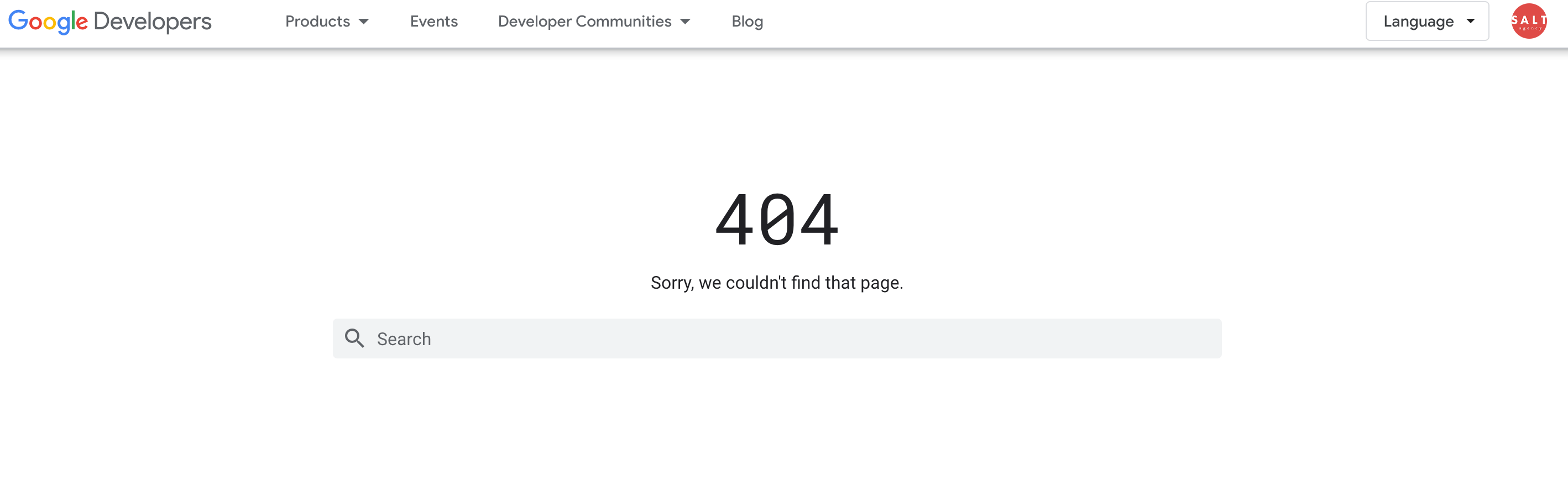
Google has also introduced the SEO Snippets video series, which you can watch if you have URLs and they:
- Are not being linked to internally.
- Are not receiving traffic (either by checking Google Analytics or Server Logs).
- Do not have any relevant links pointing to them.
Allowing them to return 404s is perfectly fine, however, if you do have internal links, traffic, and relevant backlinks, then it may be efficient to put in place a redirect.
And if you have a large number of 404 errors?
Google Search Console prioritises these URLs, and claims that if the top 404s being reported aren’t relevant (based on the aforementioned criteria), then you can focus less on those further down the list.
Quite simply, 404 errors affect your website at a URL level, so having a number of 404 errors will not affect your website (and its rankings) as a whole.
What causes 404 errors?
Unfortunately, 404s can be generated in a number of ways, ranging from:
- Incoming links from other websites that don’t point to a 200 response URL on your website.
- Internal links containing typos or pointing URLs that have been removed.
- URLs not being catered for with redirects during website restructuring or migrations.
- URLs generated by parameters or other query strings that haven’t been catered for as the website has evolved and changed.
It’s also important to note that Google never forgets a URL once it has been crawled. You can see proof of this in server log files, even if the URL hasn’t returned a 200 for years.
Which 404s should I care about?
From experience, a website with a large number of 404s in Google Search Console hasn’t impacted performance. However, from a housekeeping perspective, it’s always best practice to maintain a flag-free Google Search Console. Oftentimes, this is a nice to have rather than a need to have.
So, which 404s should I focus time and resource on?
Internal 404s
Internal 404s annoy users, especially if they’re on prominent landing pages or articles. They can arise from poor housekeeping as the website evolves, or through the course of major website changes and migrations.
Internal 404s are easy to identify and can be discovered through crawling software such as Screaming Frog, Sitebulb, or WGET. They should be resolved in two ways:
- The offending 404 URLs redirected to the next most appropriate (200 response) URL.
- Updating internal links that previously pointed to the 404 (now pointing to the 301) and updating these to point directly to the destination URL.
Inbound link 404s
Sometimes you get a link to your website and someone mistypes the URL or misses out a subfolder and you end up with a link going to nike.com/shoos instead of nike.com/shoes.
This is an issue if the link is coming from a highly relevant website for two reasons:
- If it’s a relevant, trafficked website, users may be clicking on the link and instead of being met with 200 shoes, they’re getting 404 shoos. This is an unintended UX problem and could potentially lead to user dissatisfaction and you’d miss out on sales.
- The backlink is pointing to a 404 page and not a relevant page (or the homepage), so link equity is being lost.
To resolve this, you’d need to implement a redirect from the 404 URL to a relevant 200. From there, contact the site to ask them to amend the link.